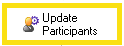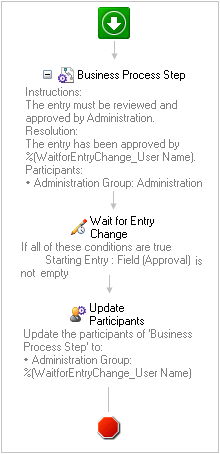Update Participant
This activity lets you update the trustee involved in a Business Process Step activity while the step is running. This activity does not produce its own tokens; however, it will update the tokens associated with the participant of the Business Process Step activity.
 How does this activity look in the Designer Pane?
How does this activity look in the Designer Pane?
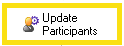
 Show me an example of how to use this activity.
Show me an example of how to use this activity.
Example: During an approval step in Sue's business process, a member of the Administration Group must review and approve the entry being processed. Sue does not know who will complete the task, but she wants the reporting to show who the participant was. To do this, she adds a Wait for Entry Change activity inside her Business Process Step activity and configures its wait condition so that it waits for the Approval field to be changed. Then, Sue adds the Update Participant activity and configures it to update the participant to the User Name Token, %(WaitforEntryChange_User Name), that is produced by the Wait for Entry Change activity.
What will this do? The Wait for Entry Change activity will pause the business process step until a member from the Administrator's group changes the Approval field on the entry. When this happens, the token value will equal the name of the user who caused the change. Then, the Update Participant activity will use the token to retrospectively update the business process participant for reporting purposes.  Show me Sue's workflow.
Show me Sue's workflow.
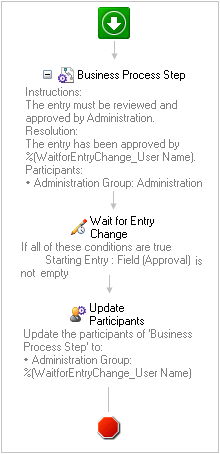
To add this activity to a workflow definition
To configure this activity
- Select the activity in the Designer Pane to configure the following property boxes in the Properties Pane.
![]() How does this activity look in the Designer Pane?
How does this activity look in the Designer Pane?